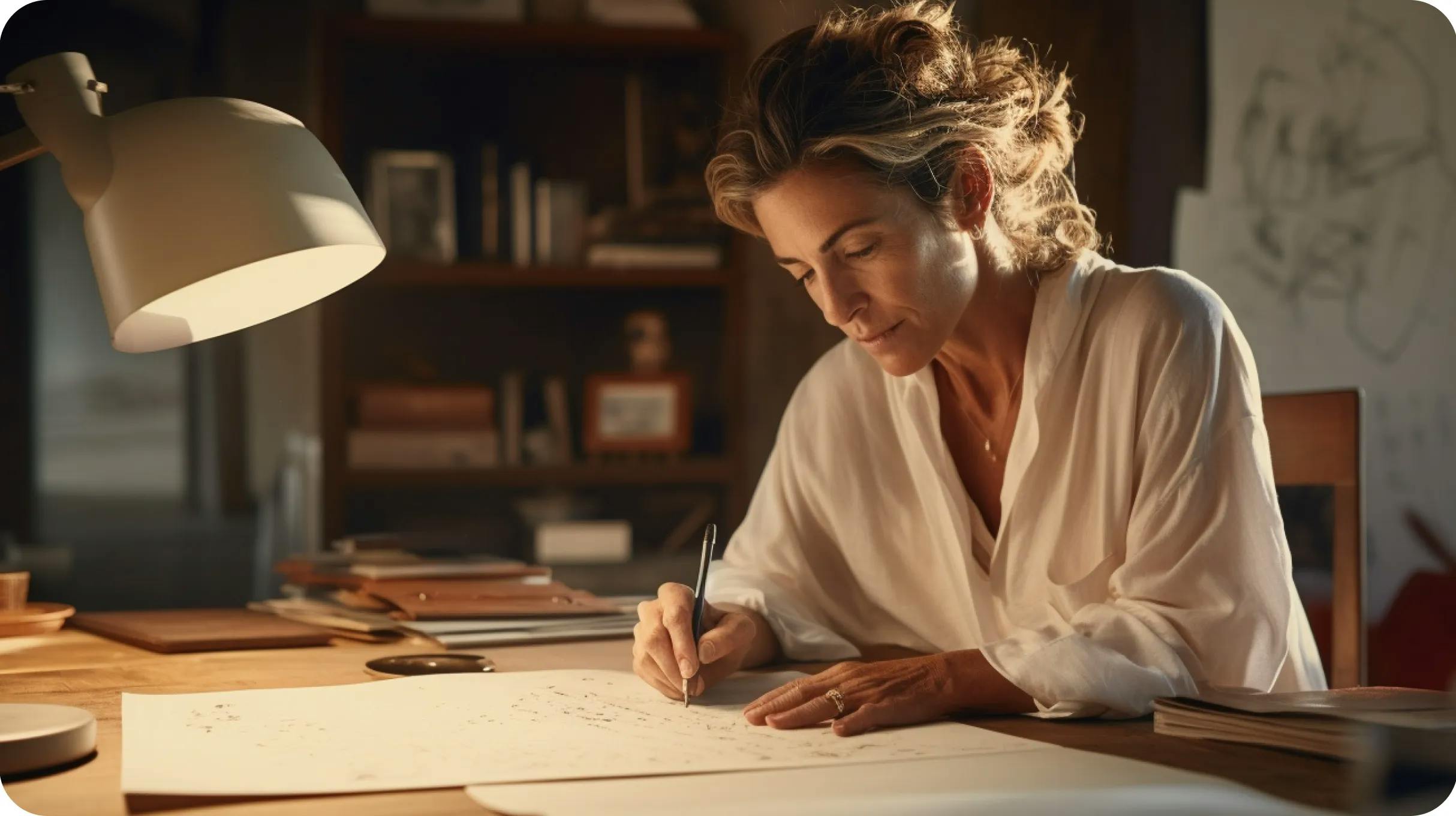Y ou might be wondering, “Do I have to buy a domain name to have a website?” The answer to that question is yes! There could be no website without a domain name. Think of a domain name like your physical address. Without your address, nobody could find your home. Plus, when you register a domain name, that means you have the exclusive rights to that name, and nobody else can claim it.
What Is a Domain Name?
You will notice that web addresses often contain more parts than a domain name, including a combination of "http" and some slashes, your domain name, the extension and then there will also often be a pathway at the end. Here's what each of those segments of a web address means.
Protocol
- Comes before your domain name
- Usually looks like: http://
- Determines how data is transferred between host and web browser
Subdomain
- Comes right before domain name
- Helps organize and navigate different sections of your website
- Often used for blogs or ecommerce stores
Domain Name
- Combines a sub-level domain and top-level domain
- Sublevel domain is the name you purchased that indicates your website name
- Top-level domain is the extension
- The most common extension is .com
Page Path
- Gives more information about which page within a website you are on
- Can be shortened
- Is important in Google searches
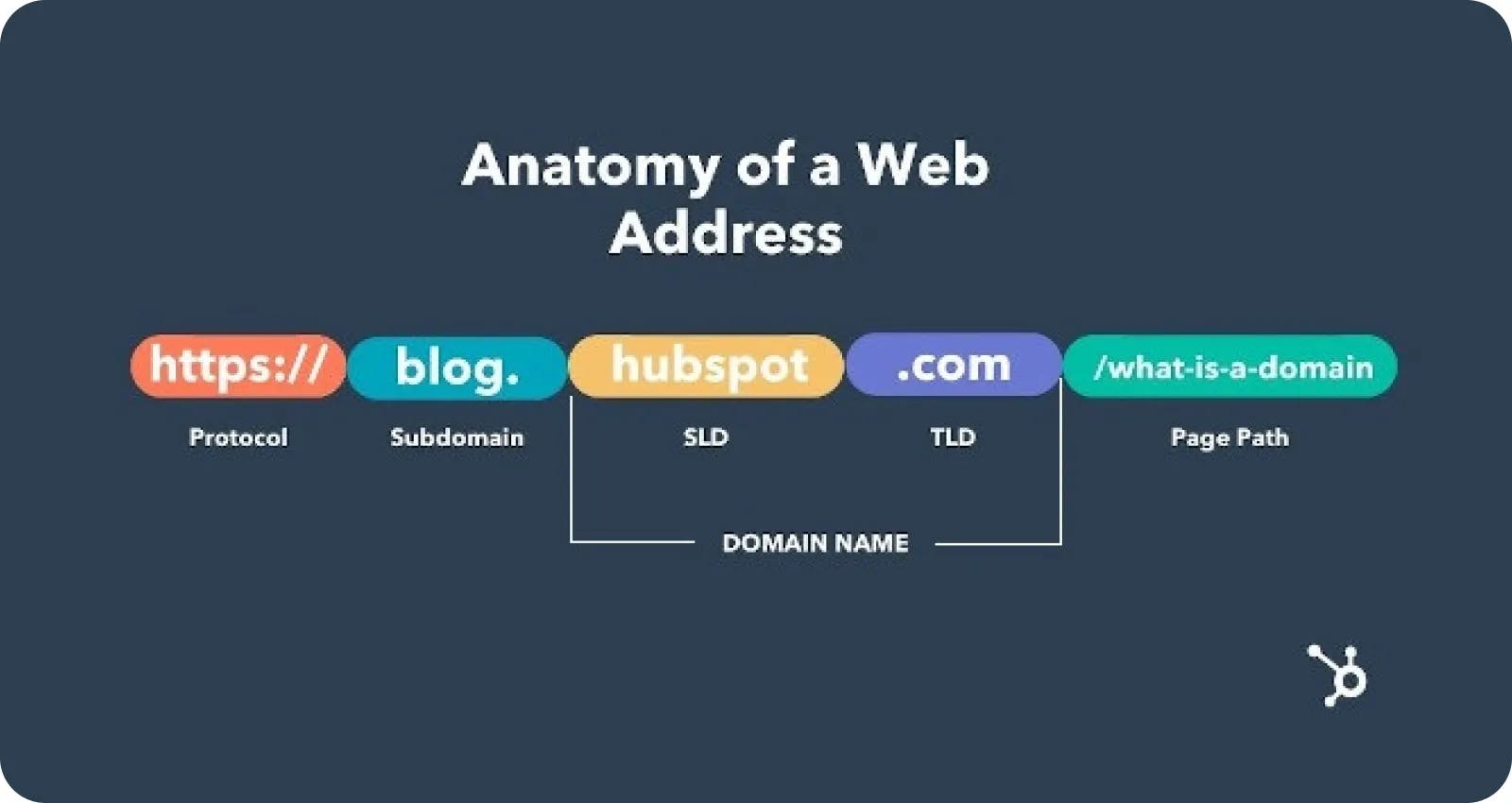
What to Do After Registering a Domain Name: 10 Steps You Can Take Right Away
You’re a busy entrepreneur, so we made the pathway from domain name to business website as easy to follow as possible. Follow these next 10 steps to learn everything you need to do after registering a domain name.
1. Register as a Business Entity
Just because you have a domain name doesn’t necessarily mean you also have a business. You’ll want to consider your options and make sure to register your business entity. If you register as an LLC , you will want to secure your business name in addition to your domain name. Do a quick business name search to make sure nobody else is already using it in your state.
2. Buy up Those Extensions and Misspellings
You don’t want your customers to accidentally go to the wrong website. Most businesses will buy the most common extensions of their domain name (so if you have a .com, also go ahead and secure the .org and the .net extensions). If you have a domain name with a commonly misspelled word, then buy the versions that would account for that too.
3. Get Some Web Hosting
Web hosting often comes along with a domain name if you have purchased from a registrar like Wix or GoDaddy. If your domain name didn’t come with web hosting and you purchased a hosting account separately, you’ll need to sync the two. All you really need to do is update the nameservers in your web hosting account. There are plenty of tutorials on YouTube about how to find your nameservers.
4. Make a Simple Web Strategy
After getting the technical stuff out of the way and creating a space on the world wide web, you’ll want to make a plan for what exactly you’d like to do with that space. Ask yourself some simple questions about the purpose of your website, such as: What is the main call to action for visitors to your website? Will you have ecommerce on your website ? Will you blog on your website? Is the website going to function as just a landing page?
5. Start Building
No coding or deep tech experience is necessary! Many website builders have templates to choose from and others have drag-and-drop features that can help you build your site in minutes. The key to building a successful business website is to keep things simple, not to use too many words and to consider your audience.
6. Register Your Business with Google
If you hope to attract customers and new business from online searches, then you will want to register with Google and consider some SEO tactics to help your business be recognized by the world’s favorite search engine. One of the best ways to get found is through a Google My Business profile.
7. Get Social
Even if you're not quite ready to start a social media marketing plan, you better secure those social media accounts that match your domain name now. Create accounts on Facebook, Twitter and Instagram that match your domain as closely as possible.
8. Make an Email Address Using Your Domain Name
While you may be used to using your personal hotmail or gmail account for most of your correspondence, the branding power of having an email address @yourdomainname.com is worth the extra step. Most registrars and website builders make this step really easy. You can sync things so that your new emails go through your preferred email carrier of choice with just a few clicks.
9. Let People Know You’re Online
It’s all great that you have a fancy domain name, the right extension and a gorgeous website. But if you don’t tell anyone about your website, it may just go unnoticed. Add your website URL to the bottom of your email signature, social media accounts, business cards and storefront signage. It might be time to send some announcements via email, flyers or social media posts to let your customers know you have a website and why they should visit.
10. Track What’s Happening
Using Google Analytics is totally free and, with a little research and the right tutorial , can be simple to use. Plus, the data is really useful. It can help you learn how people are finding your website, when they are leaving, which pages they are sticking around on, if they access via a mobile device or a computer and what they do after they visit your site. Once you can understand the data, you can build your online presence to suit your audience, maximizing your efficiency and getting even more customers.
Now that you’ve registered a domain name, you’re well on your way to having an official business website. By following this super simple 10-step process and with a little help from some of Bizee’s online resources and tools provided by Google and the cloud, you will be well on your way toward having a polished online presence that funnels customers to do business with you. Keep up the good work!
If you’re ready to take your website one step further and create an ecommerce website, try our partner Wix’s seamless ecommerce site-building platform.