Please note: This post contains affiliate links and we may receive a commission if you make a purchase using these links.
Table of Contents:
With so much of our lives online these days, our digital footprints are growing ever wider. However, as a small business owner, this undoubtedly creates a heightened sense of anxiety surrounding the protection of personal information, private data and digital assets. Cyberattacks and hacking are on the rise and you’ve likely been concerned about how you can best protect your business.
We spoke with some experts in cybersecurity to find out how you can enhance small business online protection to safeguard your data. There are many different steps you can take to tighten online privacy controls and ensure that your digital footprint remains manageable.
Join Our Small Biz Community of 1M+ Entrepreneurs, Hustlers, and Dreamers.
Small Business Resources that Keep You Moving Forward.
Subscribe Now

What Is Your Digital Footprint and Why Is It Important?
According to AdvisorSmith’s survey, 42 percent of all small businesses were the victim of a cyberattack in the last year. This means that learning ways to protect your small business from a cyberattack is becoming more important than ever.
“When we talk about one’s digital footprint or digital shadow, we’re referring to a person’s distinct collection of online and digitally stored activities, acts, contributions, data and conversations,” explains Stefan F. Dieffenbacher, Founder and Managing Director of Digital Leadership.
It’s basically a digital trail of data that you leave whenever you use the internet or apps on your device. Almost everything that you do online leaves some sort of digital footprint, and while usually this is harmless, it can also include some of your private information.

While you can try to reduce your digital footprint, it’s also a good idea to learn how to better protect your data that you know is already online. It can be detrimental to your business if someone is to get hold of your personal and company information or hack into your systems.
This is why it’s vital to take these steps toward protecting your business's digital footprint. Even simple steps like signing up for Bizee's virtual mailbox service can help add a layer of protection by keeping your personal address private from online records.
How to Protect Your Digital Business Footprint
These tips will help ensure your private data is secured to reduce the likelihood of leaks or cyberattacks on your business.
1. Map Out Your Digital Assets
Before you think about protecting your digital footprint, it’s a good idea to work out what your digital footprint actually looks like in the first place. This is what Mark Kirstein from Cosant Cyber Security refers to as "digital asset management." He suggests having a solid list of your online or electronic assets linked to your business.
“You cannot protect your digital assets until you know what all your assets are," he says. "This is also a starting point for data-flow diagrams, which is how we identify where our vulnerabilities are for remediation and protection."
To map out or make a list of your assets related to your digital footprint, it can be helpful to divide them up into physical assets and digital assets.
Examples of physical assets:
- Workstations
- Servers
- Cloud servers
- Mobile phones
- Other devices
Examples of Digital Assets:
- IP address
- Contact lists
- Billing records
- Social media accounts
- Email accounts
2. Research the Vulnerability of Your Computer Operating System and Security
One of the simple ways you can protect your data from being compromised is by considering what kind of operating system your computer and devices use. For example, “Microsoft Windows is the most vulnerable operating system in existence; it is also the most popular," says Dieffenbacher. "Among hackers, Windows is a popular choice because it’s widely used.”
However, this kind of vulnerability can also apply to other software and apps that you use on various devices. Additional data safety measures like encrypting data and using strong passwords will also add another layer of protection.
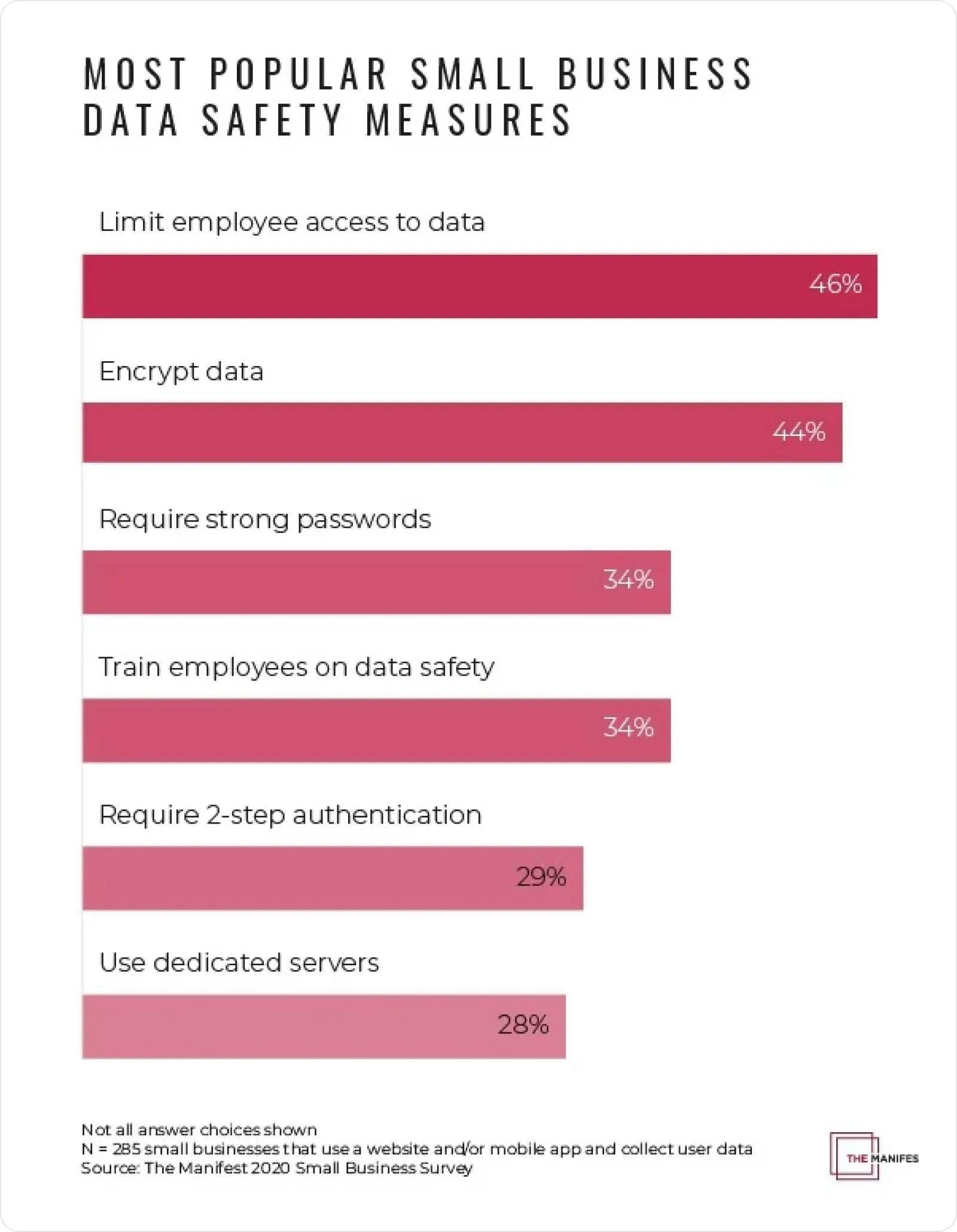
You might want to take this into account when purchasing or managing your electronics and computer software. The more research and knowledge you do surrounding your devices and their vulnerability, the better that you can protect your digital footprint.
If you already use Microsoft Windows or other software programs that are known for cyberattacks, then this means you should likely take extra precautions when operating online.
3. Check Your Privacy Settings on Social Media
Social media is now the biggest marketing tool for small businesses. However, just like any other online program, it includes collecting personal information and is also prone to hacking and cyberattacks.
According to Google, more than 15 percent of internet users have experienced the takeover of an email or social network account. This can be detrimental for a small business that relies heavily on social media for marketing, connecting with their customers and building a recognizable brand.
“On social networking sites, having a privacy setting is critical,” says Brett Quinn, CEO and Founder of Strategy X. “You have control over your privacy settings and they can be whatever you desire. I prefer to triple-check all the settings you’ve initiated.” Most platforms and apps will allow you to hide certain information or share it only with specific people. It’s a good idea to go through the privacy settings on your accounts and share only what you feel is necessary.
On the flip side, you can also add extra precautions to protect your accounts. At the least, you should set up two-factor authentication or multi-factor authentication for your social media accounts. This is the most effective way to block any hackers from compromising your accounts.
4. Ensure Your Private Data Is Encrypted
Another way to protect your private data is to ensure that it’s encrypted. “This includes passwords, messages, photos and other documents,” says Ben Richardson, Senior Software Engineer at Cloud RADIUS. If you have any sensitive or personal information stored on your computer or phone or other devices, you should consider encryption software.
In fact, it’s one of the most popular small business data safety initiatives. According to The Manifest’s survey of small business owners, 44 percent had put in place data encryption to safeguard certain information.
“Use encryption software like TrueCrypt or VeraCrypt (both free) to encrypt the files so no one can see them without knowing the password first,” recommends Richardson. This is a really simple way to ensure your most sensitive data is protected from cyberattacks and hackers.
5. Back Up Frequently
Backing up data and files on your computer or laptop is one of the age-old tips for protecting your data. But many of us fail to back up as often as we should, even though it’s one of the most important ways to protect your digital assets in case of a cyberattack.
“It’s always smart to keep a backup of your files somewhere off-site so if something happens with your computer or storage space, you won’t lose everything in one fell swoop,” says Richardson.
While you can use large hard drives to back up your data, there are also several cloud storage services that might be more convenient. Dropbox and Google Drive are common cloud storage services that have good track records.
However, you should be aware that certain cloud apps will increase your digital footprint because it’s putting your data into another online environment. So, you may not want to rely solely on cloud storage if you have very sensitive business information.
Small Business Online Protection Should Be a Priority
With the rise in hacking and cyberattacks aimed at small businesses, make your online data protection a priority. There are many different ways to protect your digital footprint. However, as outlined above, there are some simple steps you can start doing today, like encrypting important data, backing up more frequently, modifying your privacy settings and keeping a log of your digital assets.
All of these steps will help ensure that your online data is protected from being compromised and your business can continue to run with much more confidence.
Join Our Small Biz Community of 1M+ Entrepreneurs, Hustlers, and Dreamers.
Small Business Resources that Keep You Moving Forward.
Subscribe Now


Jenna Scatena
Jenna Scatena is a writer and content strategist with a love for stories that have never been told before. More than a decade of working with prominent magazines and brands informs her approach to impactful storytelling. Her stories have reached more than 30 million readers, won multiple awards and been anthologized in books. Jenna's work has appeared in Conde Nast Traveler, Vogue, Marie Claire, The San Francisco, BBC and The Atlantic. She's the founder of the editorial consultancy, Lede Studio.

like what you’re reading?
Get Fresh Monthly Tips to Start & Grow Your LLC








